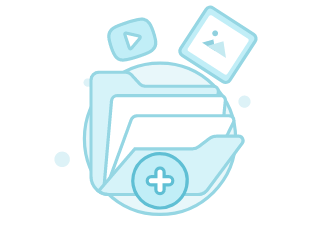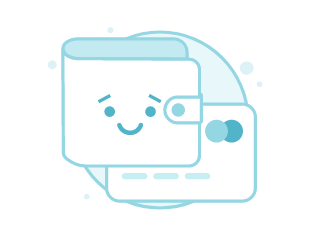You can turn off auto-renew for a subscription at any time, which will allow you to access the Creator's profile until the end of your existing subscription period. Navigate to the 'Following' page where you can also set your subscription preferences.
How do I cancel a subscription?